
Best WordPress Ecommerce Plugins That You Should Use in 2025
Posted on Feb, 4, 2025 I EliseAre you searching for the best WordPress plugins for your eCommerce store?
Then you are at the right place! This article will outline the best WordPress plugins that you should have for your ecommerce store. Everything is covered here-from creating coupons to email marketing and cookie compliance. These WordPress plugins take care of different aspects of your online store.
Without any further ado, let us get started.
Plugins That You Should Use for Your Ecommerce Stores!

When discounts are offered, they can significantly boost the conversion in a store. A few WooCommerce coupons make it easy to set up anything from a plain discount to an advanced buy one get one (BOGO) deal. You can also generate bulk coupon codes, gift cards, and store credits.
This WooCommerce discount rules plugin includes these advanced features: usage restrictions, expiration dates, and user-targeting for coupons. Direct your campaigns more specifically to target groups of customers, thereby ensuring your offers are truly relevant based on their tastes and shopping history.

WPForms is an amazing form building tool for your WordPress eCommerce website. With this easy-to-use plugin, the owners of websites can create several types of forms, such as contact forms, payment forms, donation forms, booking forms, etc.
With simple drag-and-drop functionality, anybody can create forms without ever having to write code. Move your fields and elements into place on the page and done.
WPForms gives you over 2000 premade templates, so creating mobile-responsive and SEO-friendly forms is a walk in the park.
It has great spam protection since it integrates with some serious tools such as hCaptcha, Google reCAPTCHA, and CloudFlare Turnstile. It allows building survey forms, lead-collecting forms, landing pages, and much more.
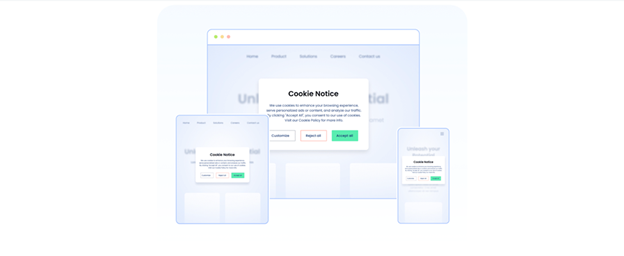
WebToffee WordPress Cookies plugin is a brilliant tool for managing cookie compliance on your blog. It lets you comply fully with GDPR and CPRA privacy regulations for the use of cookies and tracking scripts on your site.
The plugin boasts a fully customizable cookie banner, which can be set to either implicit or explicit consent depending on the applicable privacy laws. Visitors will have an easy time whenever they want to change their cookie preferences by accepting or rejecting them based on category.
The plugin also contains advanced scanning functionality for cookies which will list out all cookies present on your website. This supports Google Consent Mode V2 which allows you to still use the Google Ads and Analytics services as it keeps you compliant. It is even possible to integrate an IAB-compliant cookie banner featuring Google’s additional consent specifications support.
A single site license for the GDPR Cookie Consent Plugin goes for mounting price of $69.
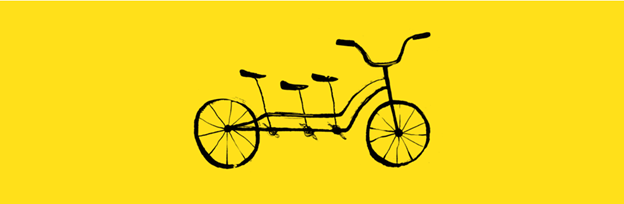
Email marketing is one of the best marketing strategies to attract the customers, and MailChimp for WooCommerce simplifies the process in syncing your store with MailChimp. The plugin would let you send personalized emails, depending on the customer’s behavior, purchase histories, and abandoned carts.
With features like product recommendations, discount codes, and post-purchase follow-ups, you can keep your customers engaged and encourage repeat purchases. The MailChimp dashboard provides extensive charts of information on all of your campaigns so that you may concentrate on things that will give you the biggest return on your efforts.
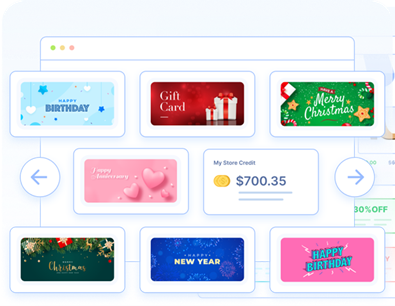
With the WebToffee WooCommerce Gift Cards plugin, gift vouchers can be created for your WooCommerce store. That means that customers will be able to buy gift cards from your store and pass them on to their friends and family for different occasions. You may also send free gift cards to customers on special days like birthdays and anniversaries.
Choose from 20+ free templates to create gift cards for different occasions. Fixed- or custom-value gift cards may be sold in your online store and include limitations on usage.
Gift Cards for WooCommerce is available in both a free and a premium version. One can upgrade the premium version for just $99 a year for a single-site license.
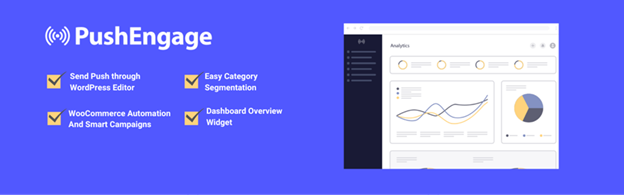
PushEngage is one of the best options for keeping customers glued to the screens thanks to web push notifications that will keep contact with the customers. The pop-up kit nicely works by providing you the means to send custom notifications straight to the users’ browsers, even when they aren’t visiting your site.
PushEngage can help you recover abandoned carts, announce flash sales, and relay product updates. Advanced segmentation allows you to define the right audience with the right messages for more sales and better retention rates.

Store owners can increase sales through optimally placed product recommendations that will help customers look for what suits them best. This type of plugins aids in achieving higher cart values and greater customer engagement.
The WooCommerce product recommendations plugin plugin will do all that for you in your WooCommerce-powered store, recommending products suitable for your customers. This tool offers relevant product suggestions based upon user behavior and settings peculiar to their store.
Customize recommendations using conditional filters to show products based on particular criteria. You can add it to different pages such as Shop, Category, Cart, Checkout, and product pages. The WooCommerce product recommendations plugin comes in free and paid versions.

The Customer reviews plugin allows eCommerce store owners to use customer feedback for better interaction with their customers, thereby leading to an increase in conversions. Automated email reminders allow store owners to send emails so that more customers are engaged in the review process. Additionally, requests for review can be done manually and provide an alternative way to collect useful feedback. An on-site review form allows the review to be left quickly and easily.
This plugin provides for ratings, images, and voting options that lend credibility and quality to the review process. The questions-and-answers section on the product page allows for easy reference for customer queries and also builds trust and transparency. Incentivizing reviews will foster further engagement and ensure that even more customers take time to contribute.

Stripe Payment for WooCommerce gives you a really good solution for accepting payments in your WooCommerce store. This plugin integrates a plethora of payment modes, starting from credit and debit cards, and going on to digital wallets like Apple Pay and Google Pay.
By adding Stripe, you’re able to deliver a more secure payment experience to your customers. Auto-complete features for addresses and real-time card validity checks allow for a super-fast checkout. You will also get a Stripe overview page that provides you with handy tools to manage payments, complete refunds, and efficiently track transactions.
You are assured that your payment processing is simple and swift, with the integration of Stripe checkout plugin,also very minimal setup is required. It is available as a free version in the WordPress plugin repository and a premium version with advanced features.
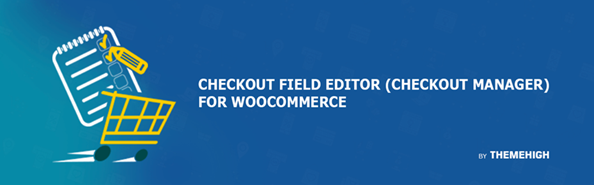
The checkout page is very important in terms of minimizing cart abandonment while enhancing conversions. One viable solution for optimizing your checkout page for WooCommerce stores is the Checkout Field Editor. It is an add-on that is simple to use, which allows you to adjust your checkout process as you want, adding new fields, removing fields, or enhancing existing fields.
With respect to this particular point, you can have as many as 20 fields in the checkout page. In addition to this, an option could be added on validation so that you don’t miss any important fields from the customer. The Checkout Field Editor comes free of cost and a paid version that is paid for at $49 per annum.

If you are looking for a way to give your products dedicated visibility across the marketing spectrum, the WooCommerce Shopping Feed plugin is the solution. From Google Shopping to Facebook Shop, Instagram, TikTok, and beyond, this plugin makes it easier than ever to create feeds for your products.
The plugin allows you to create and customize product feeds and integrate them with popular sales channels to increase sales and drive traffic back to your store. An auto-feeder will allow the refreshing of your feed on designated intervals. Excellent filtering options will allow you to include or exclude products in the feeds generated, thereby ensuring only relevant products are pushed onto each platform.
The WooCommerce Product Feed plugin comes with a free version on WordPress and the premium version is available with better advanced Features.
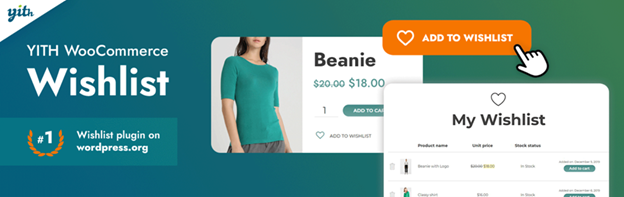
When you let the customers create wishlists, they are likely to engage more and have more sales. YITH WooCommerce Wishlist allows clients to save their preferred products for later and share them with friends and family.
This plugin helps shop owners to understand what products customers want, enabling them to plan marketing campaigns around that. Discounts offered on wishlist items can mean extra purchases and a very satisfied customer.

The Google Analytics plugin makes it easier to integrate Google Analytics with your WooCommerce store. This allows for thorough insight into your traffic and to view which channels, such as search engines, social media, or email, bring the most visitors to your website. With this knowledge, one can work on marketing strategies for improvement and optimize.
The plugin tracks customer behavior through detailed transactions, traffic, and revenue by product. Works perfectly with advanced eCommerce analytics: deeper insight into product views and shopping cart activities. To top it off, Google Analytics for WooCommerce is 100% free!

Security for WooCommerce is mandatory to check against fraudulent transactions. More and more people are having their identities stolen and location-based fraud committed against store owners; tremendous security measures must be taken with online stores. This plugin serves that purpose wonderfully.
While this plugin continuously identifies and blocks suspicious activity, merchants still hold the control. With it, merchants can impose location-based sales restrictions and cover all other dubious activity, including IP address movement. This way, merchants can be sure that every store transaction is legit and poses a safe and secure shopping experience to the seller and his customers.

Advanced Shipment Tracking (AST) is a tool designed to manage shipping tracking data efficiently. Supported by over 300 shipping providers, it is a perfect solution for different kinds of eCommerce activity.
With AST, you can automatically generate tracking links for orders that can then be emailed to customers or added to the “View Order” page in their accounts. It also helps ensure that the customer’s shipment details reach them very quickly.
It enables adding tracking numbers to multiple orders in a single click, thus making it very easy for owners to track orders. Also, to facilitate easier handling of orders for the store owners managing larger volumes, there is import support from a CSV file for easy bulk tracking updates. For convenient connectivity with services via APIs, AST also provides a Shipment Tracking API.
Conclusion
We hope this post was able to help you figure out which WordPress plugins are the best for your business. Which one in the list did you consider the best? Let us know in the comments below.
Thank you for reading and stay tuned for more helpful articles.


Leave a Reply